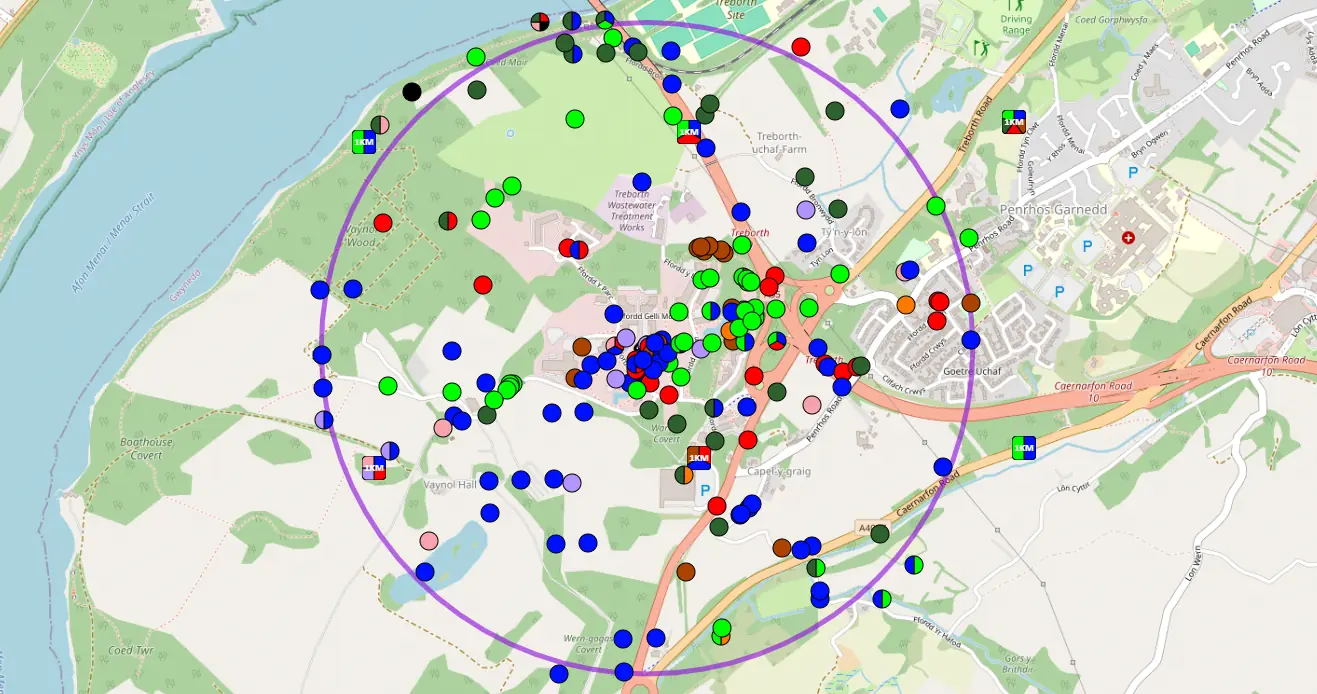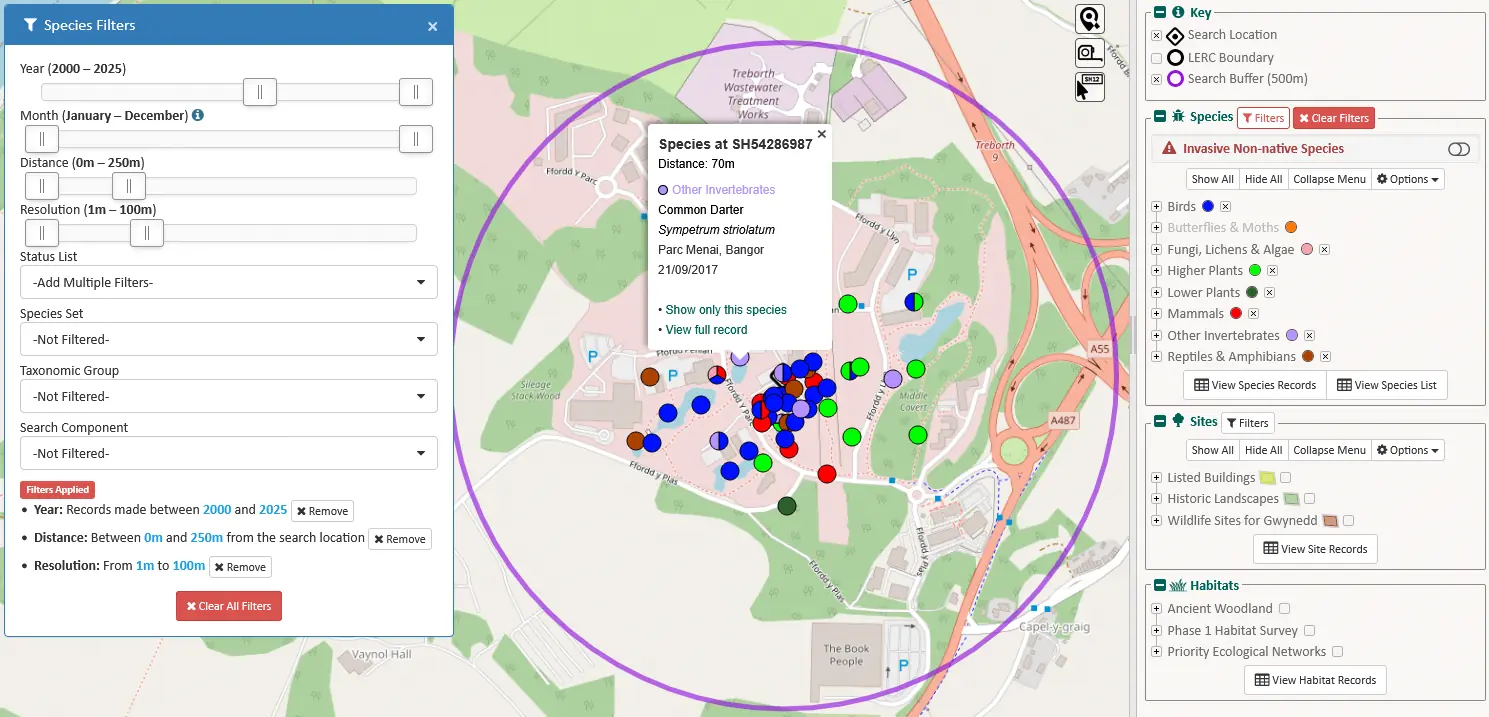What is eMapper?
eMapper is Cofnod's online mapping tool, used to represent the data we hold in an easy-to-use yet powerful mapping interface. eMapper looks and acts a little like a GIS map, layering a variety of common data types used in our reporting, including points (species data) and polygons (sites and habitats), as well as links to spatially referenced documents held in our data management system, Orca.
Using eMapper
At Cofnod we use eMapper to provide customers with the data we hold. Each eMapper report has its own unique URL or web address, meaning it can be opened in a standard web browser. The user can then interact with the data, removing or adding layers, applying filters and downloading data in variety of formats. We've built in some nice, simple to use, tools which allows the user to quickly see data by distance, time or status.